NAME
Chart::Plotly::Trace::Pie - A data visualized by the sectors of the pie is set in `values`. The sector labels are set in `labels`. The sector colors are set in `marker.colors`
VERSION
version 0.020
SYNOPSIS
use HTML::Show;
use Chart::Plotly;
use Chart::Plotly::Trace::Pie;
my @labels = ( "ants", "bees", "crickets", "dragonflies", "earwigs" );
my $pie = Chart::Plotly::Trace::Pie->new( labels => \@labels, values => [ map { int( rand() * 10 ) } @labels ] );
HTML::Show::show( Chart::Plotly::render_full_html( data => [$pie] ) );DESCRIPTION
A data visualized by the sectors of the pie is set in `values`. The sector labels are set in `labels`. The sector colors are set in `marker.colors`
Screenshot of the above example:
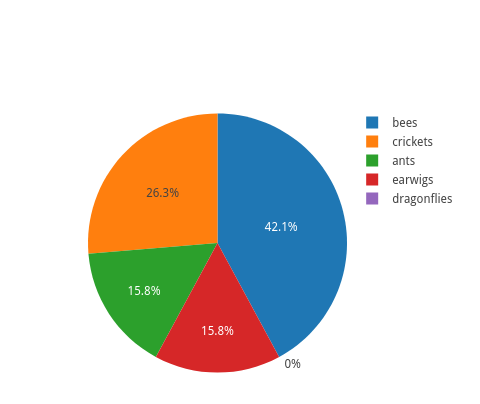
This file has been autogenerated from the official plotly.js source.
If you like Plotly, please support them: https://plot.ly/ Open source announcement: https://plot.ly/javascript/open-source-announcement/
Full reference: https://plot.ly/javascript/reference/#pie
DISCLAIMER
This is an unofficial Plotly Perl module. Currently I'm not affiliated in any way with Plotly. But I think plotly.js is a great library and I want to use it with perl.
METHODS
TO_JSON
Serialize the trace to JSON. This method should be called only by JSON serializer.
type
Trace type.
ATTRIBUTES
customdata
Assigns extra data each datum. This may be useful when listening to hover, click and selection events. Note that, *scatter* traces also appends customdata items in the markers DOM elements
customdatasrc
Sets the source reference on plot.ly for customdata .
direction
Specifies the direction at which succeeding sectors follow one another.
dlabel
Sets the label step. See `label0` for more info.
domain
hole
Sets the fraction of the radius to cut out of the pie. Use this to make a donut chart.
hoverinfo
Determines which trace information appear on hover. If `none` or `skip` are set, no information is displayed upon hovering. But, if `none` is set, click and hover events are still fired.
hoverinfosrc
Sets the source reference on plot.ly for hoverinfo .
hoverlabel
hovertext
Sets hover text elements associated with each sector. If a single string, the same string appears for all data points. If an array of string, the items are mapped in order of this trace's sectors. To be seen, trace `hoverinfo` must contain a *text* flag.
hovertextsrc
Sets the source reference on plot.ly for hovertext .
ids
Assigns id labels to each datum. These ids for object constancy of data points during animation. Should be an array of strings, not numbers or any other type.
idssrc
Sets the source reference on plot.ly for ids .
insidetextfont
label0
Alternate to `labels`. Builds a numeric set of labels. Use with `dlabel` where `label0` is the starting label and `dlabel` the step.
labels
Sets the sector labels. If `labels` entries are duplicated, we sum associated `values` or simply count occurrences if `values` is not provided. For other array attributes (including color) we use the first non-empty entry among all occurrences of the label.
labelssrc
Sets the source reference on plot.ly for labels .
legendgroup
Sets the legend group for this trace. Traces part of the same legend group hide/show at the same time when toggling legend items.
marker
name
Sets the trace name. The trace name appear as the legend item and on hover.
opacity
Sets the opacity of the trace.
outsidetextfont
pull
Sets the fraction of larger radius to pull the sectors out from the center. This can be a constant to pull all slices apart from each other equally or an array to highlight one or more slices.
pullsrc
Sets the source reference on plot.ly for pull .
rotation
Instead of the first slice starting at 12 o'clock, rotate to some other angle.
scalegroup
If there are multiple pies that should be sized according to their totals, link them by providing a non-empty group id here shared by every trace in the same group.
selectedpoints
Array containing integer indices of selected points. Has an effect only for traces that support selections. Note that an empty array means an empty selection where the `unselected` are turned on for all points, whereas, any other non-array values means no selection all where the `selected` and `unselected` styles have no effect.
showlegend
Determines whether or not an item corresponding to this trace is shown in the legend.
sort
Determines whether or not the sectors are reordered from largest to smallest.
stream
text
Sets text elements associated with each sector. If trace `textinfo` contains a *text* flag, these elements will seen on the chart. If trace `hoverinfo` contains a *text* flag and *hovertext* is not set, these elements will be seen in the hover labels.
textfont
textinfo
Determines which trace information appear on the graph.
textposition
Specifies the location of the `textinfo`.
textpositionsrc
Sets the source reference on plot.ly for textposition .
textsrc
Sets the source reference on plot.ly for text .
transforms
uid
values
Sets the values of the sectors of this pie chart. If omitted, we count occurrences of each label.
valuessrc
Sets the source reference on plot.ly for values .
visible
Determines whether or not this trace is visible. If *legendonly*, the trace is not drawn, but can appear as a legend item (provided that the legend itself is visible).
AUTHOR
Pablo Rodríguez González <pablo.rodriguez.gonzalez@gmail.com>
COPYRIGHT AND LICENSE
This software is Copyright (c) 2018 by Pablo Rodríguez González.
This is free software, licensed under:
The MIT (X11) License